Powerpoint Tips
Advertisement

PptXTREME Import Export for PowerPoint v.1 6
Change how PowerPoint works with images forever! You'll wonder how you ever lived without them. Never revert to My Documents again with FolderMemory. Set the background to a picture with 1 click. Insert pictures at the correct size with RiteSize.
Advertisement

PptXTREME Effects library for PowerPoint v.1 5
Never re-create custom animations in PowerPoint again. Save complex animation settings, then reuse them at any time with the click of a button!! Do you like to spend time on your custom animations, but find it's not worth it because you cannot save
PptXTREME moreEdit for PowerPoint v.3.0
moreEdit allows you to format, edit, collaborate and save your presentations faster and with fewer clicks than ever! moreEdit makes editing and formatting slides easy with just a few clicks!

PptXTREME Edit for PowerPoint v.1 5
Streamline and speed up the process for creating and modifying your presentation slides ? without the built-in hassles!! If you're tired of pulling out your hair while you build, modify and rebuild complex slides, your worries are over! With Edit's

Awesome Powerpoint Backgrounds Sampler
These FREE sample powerpoint templates are a small representation of the downloadable backgrounds from the awesome powerpoint backgrounds website. Compatible with Microsoft PowerPoint 97, 2000, XP and 2003. Each template comes complete with a ready made

Awesome Powerpoint Graphics Sampler
These FREE powerpoint pictures are a small sample of the graphics available to download from the awesome powerpoint graphics website. Compatible with Microsoft PowerPoint Presentation Software. Each graphic has been optimized for quality on-screen
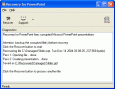
Recovery for PowerPoint
Recovery for PowerPoint software fixes corrupted Microsoft PowerPoint presentations (.PPT). Recovers text and formatting. Restores WordArt objects, graphics, images etc. Master-slides are recovered. Available for all modern platforms: Windows

Aspose.PowerPoint
Aspose.PowerPoint is a .Net reporting component which enables you to read and write PowerPoint presentations without utilizing Microsoft PowerPoint. It can read and write features such as text frames, pictures and etc.The latest version added Automatic

Aspose.PowerPoint for Java
Aspose.PowerPoint is a java reporting component which enables you to read and write PowerPoint presentations without utilizing Microsoft PowerPoint. It can read and write features such as text frames, pictures and etc. The latest version added new video
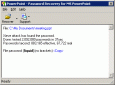
Powerpoint Password Recovery Key
Powerpoint Password Recovery Key recovers passwords for MS Powerpoint presentations (.ppt). Powerpoint Key works with all versions of MS Powerpoint and provides recovery for all types of passwords including instant reset of File-Modify passwords.
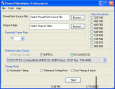
PowerVideoMaker for PowerPoint 2000
PowerVideoMaker is a perfect solution for converting Powerpoint to DVD-quality video in WMV, AVI or MPEG format. PowerVideoMaker preserves text,animations, graphics, transitions, audios and narrations from the original PowerPoint. With PowerVideoMaker,
